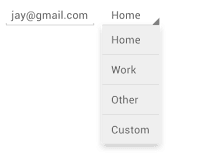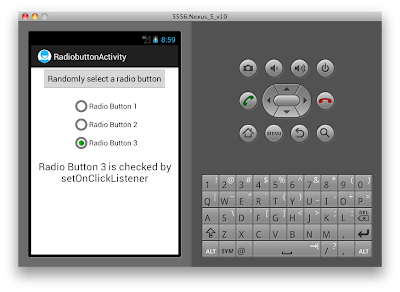All ebooks will be downloaded from Mediafire
For Beginning
http://www.mediafire.com/?43g9rgzd2py396c
Android CookBook - Ian Darwin
http://www.mediafire.com/?7q5m1yd4wa90h43
Begging Android 4 - Grant Allen
http://www.mediafire.com/?d0sldbmcx9stdy3
Beginning Android 4 Games Development - Robert Green, Mario Zechner
http://www.mediafire.com/?nn8wcxjgsbozowt
Head First Android Development - Jonathan Simon
http://www.mediafire.com/?iq8n7grt2nu6m4v
Practical Android 4 Games Development - J. F. DiMarzio
http://www.mediafire.com/?2zkv7obn9wj2smf
Programming Android - Zigurd Mednieks
http://www.mediafire.com/?13u9b7shseu2bd1
For Pro
Professional Android Sensor Programming - Greg Milette, Adam Stroud
http://www.mediafire.com/?ei2w3u5t774q34c
Pro Android 4 - Satya Komatineni, Dave MacLean
http://www.mediafire.com/?dsebkb2b4b7ab1h
Advanced Android 4 Games - Vladimir Silva
http://www.mediafire.com/?nh5vq0jk5iqccdl
Pro Android media - Shawn Van Every
http://www.mediafire.com/?c83wjmum3r9e463
Pro Android Apps Performance Optimization - Hervé Guihot
http://www.mediafire.com/?aba5al9fa932za7
gfdgdfgdfgdffdfdBEGINNING
For Beginning
BEGINNING
ANDROID™ APPLICATION DEVELOPMENT
Beginning Android Appication Development - Wei-Meng Leehttp://www.mediafire.com/?43g9rgzd2py396c
Android CookBook - Ian Darwin
http://www.mediafire.com/?7q5m1yd4wa90h43
Begging Android 4 - Grant Allen
http://www.mediafire.com/?d0sldbmcx9stdy3
Beginning Android 4 Games Development - Robert Green, Mario Zechner
http://www.mediafire.com/?nn8wcxjgsbozowt
Head First Android Development - Jonathan Simon
http://www.mediafire.com/?iq8n7grt2nu6m4v
Practical Android 4 Games Development - J. F. DiMarzio
http://www.mediafire.com/?2zkv7obn9wj2smf
Programming Android - Zigurd Mednieks
http://www.mediafire.com/?13u9b7shseu2bd1
For Pro
Professional Android Sensor Programming - Greg Milette, Adam Stroud
http://www.mediafire.com/?ei2w3u5t774q34c
Pro Android 4 - Satya Komatineni, Dave MacLean
http://www.mediafire.com/?dsebkb2b4b7ab1h
Advanced Android 4 Games - Vladimir Silva
http://www.mediafire.com/?nh5vq0jk5iqccdl
Pro Android media - Shawn Van Every
http://www.mediafire.com/?c83wjmum3r9e463
Pro Android Apps Performance Optimization - Hervé Guihot
http://www.mediafire.com/?aba5al9fa932za7
gfdgdfgdfgdffdfdBEGINNING
ANDROID™ APPLICATION DEVELOPMENT